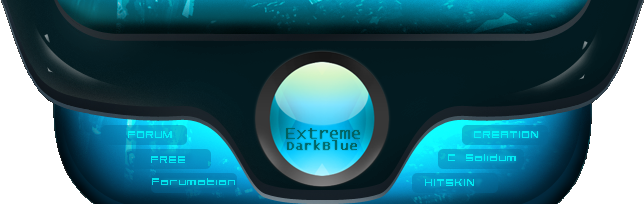How do I edit my profile information?
This is simple however there is not a lot you can add to your profile. If you go to the home page and look underneath the banner you will see some white text. That is the description of this forum. If you look underneath the text there will be some hyperlinks in blue going from left to right.
Look through them hyperlinks until you come to profile. When you have fount profile click it and a new page will load. Once the page has loaded you will see the banner at the top, the description underneath it and the hyperlinks that were on the home page. Underneath the hyperlinks there will be an advertisement and underneath the advertisement there will be another set of hyperlinks.
Underneath the new set of hyperlinks there are some boxes. Fill in the information you would like to on that page, click save and the first page is done. A new page will load giving you two options. Click “Click here to return to your profile” to carry on editing.
Once the profile editing page has loaded go to the new set of hyperlinks “Information | Preferences | Signature | Avatar | Friends and foes | Topic being watched | Favourites” and then go through each one and save it page by page. Soon your profile will be finished.
How do I view my profile?
Go to the home page and on the home page you will see a banner, white text which is the description of the site and underneath some hyperlinks in blue going from left to right. Click on the hyperlink called Profile.
A new page will load and it will take you to a page where you can edit your information. When the page has loaded you will see the banner, description text, the set of hyperlinks from the home page, an advertisement, and a set of new hyperlinks. Look under the new set of hyperlinks and look at the title of the first box. You should see “Registration Information - See my profile” Click see my profile and you will be taken to your profile.
How do I enable my signature?
Go to the home page and look at the set of blue hyperlinks going from left to right underneath the banner. Click on profile and wait for the new page to load.
Once the page has loaded look underneath the advertisement and you will see a new set of blue hyperlinks. Click the hyperlink titled “Preferences” and a new page will load.
Once the new page has loaded you will see underneath the new hyperlinks there is a box filled with options. Click the options to what you think is best. In the options there will be a question asking, “Always attach my signature.” Click yes and then save the page. Your signature is now enabled.
Does my Avatar (profile picture,) have to be a certain size to upload?
To be honest I have no idea. I uploaded mine with was 100MB and the site resized it for me. So I cannot answer that.